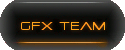Homebrew-Devloper moikop released his AIP.
It automatically installs plugins on ur PSP.
Controls:
* Trigger L: Shows what each button on the installer.
* R Trigger: We went to XMB.
* D-Pad: Navigate the file browser.
* Start: Show the credits.
Use:
1. First, we must know what are the plugins folder you want to install.
2. Upon entering the homebrew, you will see a file browser that will show the files in the folder we are.
3. Now, select the plugin you want to install and press a button of the following three:
* X: Install the plugin in VSH.
* Square: Install on GAME.
* Triangle: Install the plugin in POPS.
4. We will see several messages in which we must press the O button, we do.
5. Once installed the plug pressed the R trigger and ready to go, the plugin is already in operation.
Download
It automatically installs plugins on ur PSP.
Controls:
* Trigger L: Shows what each button on the installer.
* R Trigger: We went to XMB.
* D-Pad: Navigate the file browser.
* Start: Show the credits.
Use:
1. First, we must know what are the plugins folder you want to install.
2. Upon entering the homebrew, you will see a file browser that will show the files in the folder we are.
3. Now, select the plugin you want to install and press a button of the following three:
* X: Install the plugin in VSH.
* Square: Install on GAME.
* Triangle: Install the plugin in POPS.
4. We will see several messages in which we must press the O button, we do.
5. Once installed the plug pressed the R trigger and ready to go, the plugin is already in operation.
Download

 Home
Home