Hello, we will be installing the Modern Warfare 2 stimulus package on a jtag xbox 360. this will work for all DLC what has been downloaded from another XBL account.
It envolves transferring a license from your XBL account on the Jtag to the DLC (has different license) *your Jtag will need an XBL account on it but will NOT need to go on XBL just make sure it is unplugged when you sign in*
So lets get started!
REQUIREMENTS
A HEX editor: Rapidshare
YarisSwap: Rapidshare
DLC patcher: Rapidshare
The DLC you want: Google it!
DLC you downloaded on your own XBL account (can be a free DLC)
A Jtaged xbox
The latest TU for the game your DLC is for (found in cache folder on xbox HDD (if game has the update)) - MW2 TU5: Rapidshare
A stock xbox (to download DLC from your profile)
Internet
RETRIEVING A LICENSE KEY
First off you want to open DLCPatcher.exe and click open file and locate the DLC what you own.
[You must be registered and logged in to see this link.]
on the second line down you will see some numbers and letters (I hid half of mine). That is your license, its tied to your XBL account and the DLC needs that license to work on your account so make a note of this as you will need it later.
PREPARING THE DLC
Now you need to Yaris Swap the DLC before you put your key into it, This may already be done if you downloaded it from the internet but to check load up the DLC in DLC patcher and it will look like this:
[You must be registered and logged in to see this link.]
Now we need to get our DLC to look like like that so if it already does you can move onto the next spoiler, if it doesn't keep reading.
Open up YarisSwap.exe and locate the DLC you want
[You must be registered and logged in to see this link.]
Then hit the "Hex mod - Yaris Swap" button (its hard to miss)
[You must be registered and logged in to see this link.]
Now you have Yaris swapped the file, if you open it in DLC Patcher you will see the FFFF's
[You must be registered and logged in to see this link.]
HEXING IN YOUR OWN LICENSE
Now we have to enter our own license what we found earlier into the DLC we want.
To do this we need to open our DLC in a hex editor
[You must be registered and logged in to see this link.]
Now use Ctrl+F to start a search and key in:
ff ff ff ff ff ff ff ff
make sure type is selected as Hex!
[You must be registered and logged in to see this link.]
when you click find you should see something like this:
The parts of the HEX are color coded with the parts you saw in the DLC Patcher.
[You must be registered and logged in to see this link.]
what you now want to do is replace the RED and YELLOWFFFFFFFF's with your license.
For example, if ,my license was a1 00 00 2e 9d 4e 00 e1 it would look like this:
[You must be registered and logged in to see this link.]
Then you will click save and it should save within a couple of seconds.
[You must be registered and logged in to see this link.]
If something like this appeared for a long period of time it means that you have added extra data not overwritten it so you should quit the HEX editor and load a fresh copy
Now, once you have successfully saved the file, if you open it up in DLC Patcher again you should see something like this where a100002e9d4e00e1 would be your license:
[You must be registered and logged in to see this link.]
TRANSFERRING TO YOUR 360
First off you want to load xPort 360 (Download), select your hdd and navigate to Partition 3> Content> 0000000000000000>
[You must be registered and logged in to see this link.]
Now you need to copy the folder (correctly sorted and named (Should be but if not grab XBox Live DLC sorter (Download), run it, select the location of the DLC and it will correctly make the directory and names the DLC needs, you just have to copy the folder inside the Sorted folder to 000000000000000 on the Xbox HDD
[You must be registered and logged in to see this link.]
Now you have the DLC on the HDD, you need to put the TU on the HDD with the game, I'm not 100% sure where to get them from and where to put them for other games but for MW2 you need to place the Patch_mp.ff and the default_mp.xex into the extracted MW2 on your HDD.
Then you should be done!
It envolves transferring a license from your XBL account on the Jtag to the DLC (has different license) *your Jtag will need an XBL account on it but will NOT need to go on XBL just make sure it is unplugged when you sign in*
So lets get started!
REQUIREMENTS
A HEX editor: Rapidshare
YarisSwap: Rapidshare
DLC patcher: Rapidshare
The DLC you want: Google it!
DLC you downloaded on your own XBL account (can be a free DLC)
A Jtaged xbox
The latest TU for the game your DLC is for (found in cache folder on xbox HDD (if game has the update)) - MW2 TU5: Rapidshare
A stock xbox (to download DLC from your profile)
Internet
RETRIEVING A LICENSE KEY
First off you want to open DLCPatcher.exe and click open file and locate the DLC what you own.
[You must be registered and logged in to see this link.]
on the second line down you will see some numbers and letters (I hid half of mine). That is your license, its tied to your XBL account and the DLC needs that license to work on your account so make a note of this as you will need it later.
PREPARING THE DLC
Now you need to Yaris Swap the DLC before you put your key into it, This may already be done if you downloaded it from the internet but to check load up the DLC in DLC patcher and it will look like this:
[You must be registered and logged in to see this link.]
Now we need to get our DLC to look like like that so if it already does you can move onto the next spoiler, if it doesn't keep reading.
Open up YarisSwap.exe and locate the DLC you want
[You must be registered and logged in to see this link.]
Then hit the "Hex mod - Yaris Swap" button (its hard to miss)
[You must be registered and logged in to see this link.]
Now you have Yaris swapped the file, if you open it in DLC Patcher you will see the FFFF's
[You must be registered and logged in to see this link.]
HEXING IN YOUR OWN LICENSE
Now we have to enter our own license what we found earlier into the DLC we want.
To do this we need to open our DLC in a hex editor
[You must be registered and logged in to see this link.]
Now use Ctrl+F to start a search and key in:
ff ff ff ff ff ff ff ff
make sure type is selected as Hex!
[You must be registered and logged in to see this link.]
when you click find you should see something like this:
The parts of the HEX are color coded with the parts you saw in the DLC Patcher.
[You must be registered and logged in to see this link.]
what you now want to do is replace the RED and YELLOWFFFFFFFF's with your license.
For example, if ,my license was a1 00 00 2e 9d 4e 00 e1 it would look like this:
[You must be registered and logged in to see this link.]
Then you will click save and it should save within a couple of seconds.
[You must be registered and logged in to see this link.]
If something like this appeared for a long period of time it means that you have added extra data not overwritten it so you should quit the HEX editor and load a fresh copy
Now, once you have successfully saved the file, if you open it up in DLC Patcher again you should see something like this where a100002e9d4e00e1 would be your license:
[You must be registered and logged in to see this link.]
TRANSFERRING TO YOUR 360
First off you want to load xPort 360 (Download), select your hdd and navigate to Partition 3> Content> 0000000000000000>
[You must be registered and logged in to see this link.]
Now you need to copy the folder (correctly sorted and named (Should be but if not grab XBox Live DLC sorter (Download), run it, select the location of the DLC and it will correctly make the directory and names the DLC needs, you just have to copy the folder inside the Sorted folder to 000000000000000 on the Xbox HDD
[You must be registered and logged in to see this link.]
Now you have the DLC on the HDD, you need to put the TU on the HDD with the game, I'm not 100% sure where to get them from and where to put them for other games but for MW2 you need to place the Patch_mp.ff and the default_mp.xex into the extracted MW2 on your HDD.
Then you should be done!

 Home
Home

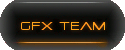
![[TUT] How to get DLC on your JTAG XBOX - CREDIT TO L14M333 N5r690](https://2img.net/h/oi40.tinypic.com/n5r690.gif)
![[TUT] How to get DLC on your JTAG XBOX - CREDIT TO L14M333 1z6txly](https://2img.net/h/oi38.tinypic.com/1z6txly.png)